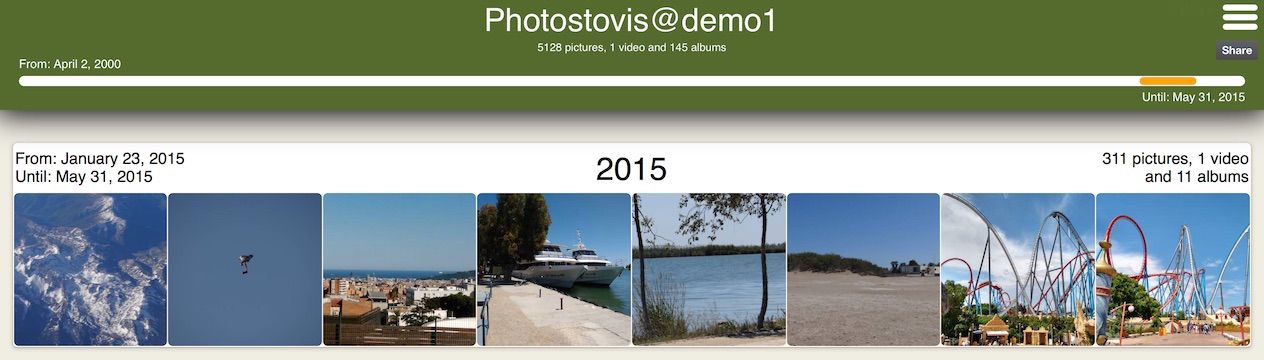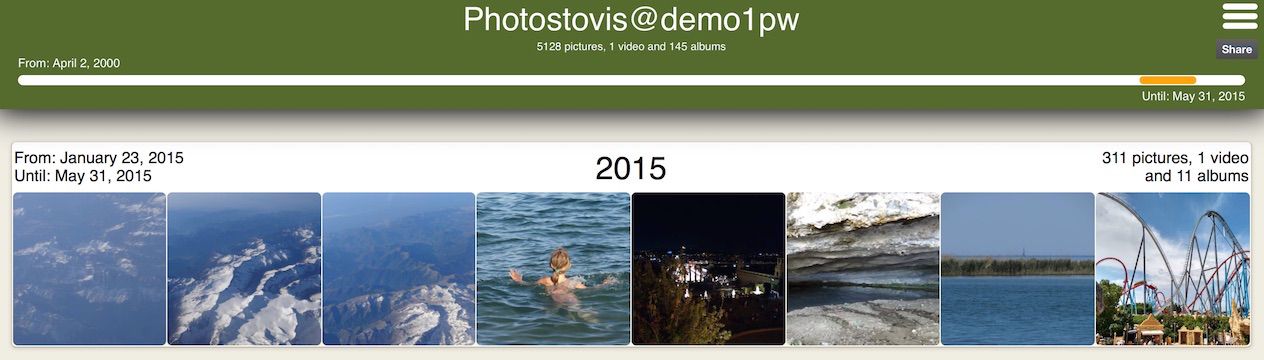What is Photostovis?
Photostovis is a personal cloud solution for storing your personal photos and videos. Physically, your photos and videos are stored in a box connected to your router at home. You can watch them from anywhere, from any connected device.
Photostovis is an open source project: you can download the sources and build it by yourself. Alternatively, you can buy a box that comes with Photostovis preinstalled:

Why Photostovis?
Do you value your privacy so that you would never store your private photos and videos in the cloud, but at the same time would like a cloud-like experience? If yes, then Photostovis is for you!
How is it different from other similar solutions:
- 1.
Photostovis allows controlled access to photos and videos, depending on the connection (local network or Internet) and credentials. For example, you can setup Photostovis so that anyone connecting from the local network has unrestricted access, on the other hand, anybody coming from Internet needs to login with a username and password. Or, you can totally disable access from Internet.
- 2.
Photostovis allows you to share albums with a restricted group of people by sending them a link. The link gives access only to the shared album and not to the entire collection of photos.
- 3.
Photos and videos are organised in files and folders. Each folder is an album or a sub-album of its parent folder/album. Inside albums photos and videos are sorted by their date, taken from EXIF information or from the filename.
- 4.
When you watch photos over a slow network connection, Photostovis rescales the photos it sends in real time, so you don't have to wait. But you can also control this process by setting a minimum resolution or by asking for the original version for certain photos.
Demo
Clicking the image below opens a connection to a real Photostovis device, hosted in a house apartment in Tampere, Finland.
Photos will most likely load faster and have better quality when you connect to your own Photostovis from your own network. That is because the network speed will most likely be faster.
You can also protect your server with a username and password, like this (username & password: demo):
More details
Q: I have seen such things before. What makes Photostovis special?
A: The user experience: Photostovis was designed to be fast and minimise the waiting time. In an ideal world with infinite bandwidth and computing power, a photo will be transferred instantly and rendering it will be instant. In the real world, things are not so. Most of the time when connecting from outside the local network, the bandwidth is the limiting factor, and an original photo would take tens of seconds to transfer. Photostovis measures the bandwidth and the average time you look at each photo and rescales each photo in real time so that it transfers faster. Thus, while you are watching the current photo, the next photo is transferring and the one after that is rescaled.
Q: What about security? I would expect Photostovis to have https.
A: Yes, by default https is enforced when somebody connects from outside the local network. Every Photostovis server has its own ssl (https) certificate and key.
Q: Is Photostovis a client-server type of solution?
A: Yes it is. The server part is written in C, so it runs fast and requires little resources. Any old computer or single board computer can run Photostovis. The client part is written in HTML5/CSS/JavaScript, so it works from any modern browser.
Q: Is the Photostovis device in the picture above a Raspberry Pi?
A: Yes it is. Photostovis runs very well on a SBC such as Raspberry Pi, even on older models. Naturally, you can also run it on Linux/Intel or BSD/BSD-like/Intel.
Q: How much storage is available to a Photostovis device?
A: Most USB HDDs can be used as storage. You can opt for a powered external USB HDD that can hold 8TB of data, or you can opt for a USB-powered HDD (2.5') that can hold up to 5TB of data. Smaller capacities such as 1TB or 2TB are also available.
Q: Do you think Photostovis would run in an embedded device, such as a small NAS, a router or a modem?
A: Yes, if you have access to the software for such a device. If you are a hardware manufacturer and would like to have Photostovis running on your device, please contact me.
Q: I have another question that is not listed here.
A: Please send me an email or call me. My contact information below.
Download
If you have a Linux or BSD box you can install your own Photostovis server by compiling it from sources. Photostovis is released under the Apache License, version 2.0
Compiling and installing
- 1.
Get the Photostovis sources by cloning the git repository from: https://bitbucket.org/photostovis/photostovis/src/master
- 2.
Compile the sources according to the instructions from the above link.. These instructions can also be found in the README.md file inside the source tree.
After installing Photostovis:
- 1.
Installing the photostovis package also launches photostovis, as a system daemon. You do not need to do anything else.
- 2.
Photostovis keeps its photos and videos in "/data/photostovis/pictures". You may wish to pre-populate this folder with your content. Or just upload the content via Photostovis, see below.
- 3.
Connecting to your Photostovis server: just go to: http://photostovis.net with your computer, tablet or phone CONNECTED TO THE SAME NETWORK as your Photostovis server. This link will redirect you to your Photostovis server.
- 3.
Uploading photos and videos: you can use the "Upload..." command found in the Photostovis menu (top-right corner). This will bring on the Upload toolbar that allows you to create new Albums and to upload content in the current album. Just drag and drop photos in the marked area. If you use Chrome you can drag and drop entire folders. This will result in new albums being created, as sub-albums of the current album.
- 4.
More detailed instructions can be found here: Photostovis Help.
I would appreciate any feedback that you have. Have fun using Photostovis!
Buy a box
Would like to buy a Photostovis box where everything works out of the ... box? Please contact me. Approximate price: 60€ + cost of storage/HDD + cost of shipping. For example, a box with 2TB storage would be 150€ + shipping.